That's all, like the post title now you can load icon or symbol through included font. Overall, If it can be reduce resources but it still be time consuming.
Warning : Memory leak constantly creating new typeface https://code.google.com/p/android/issues/detail?id=9904#c7
Showcases : https://bitbucket.org/informatic0re/awesome-font-iconview
String FontAwesome : https://gist.github.com/CreatorB/3a934dc4f84d2d887bbd30fc86d1eaa3
Warning : Memory leak constantly creating new typeface https://code.google.com/p/android/issues/detail?id=9904#c7
Showcases : https://bitbucket.org/informatic0re/awesome-font-iconview
String FontAwesome : https://gist.github.com/CreatorB/3a934dc4f84d2d887bbd30fc86d1eaa3
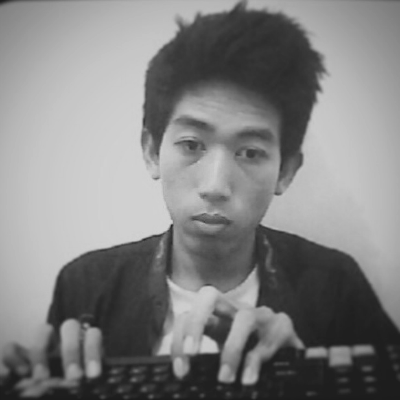
No comments :
Post a Comment